Squarespace Review
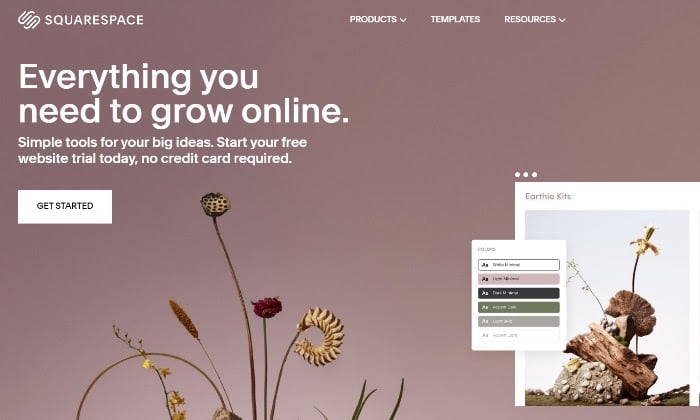
Disclosure: This content is reader-supported, which means if you click on some of our links that we may earn a commission.
Do you need a way to build beautiful sites without needing to learn all the technical stuff?
Squarespace would be one of my top recommendations. It’s an intuitive website builder that enables anyone to create beautiful websites easily and quickly.
The elegant platform was started in 2004 by a University of Maryland college student and has since flourished. Today, Squarespace is an incredibly popular website builder that millions of people have used to establish their online image.
Squarespace Compared to The Best Website Builders
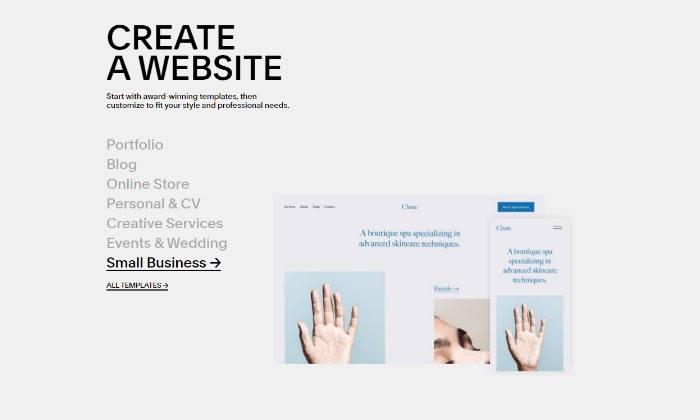
Squarespace stands out for one main reason: it is amazingly easy to create beautiful websites for even the most clueless novice. Though it didn’t make our list of best site builders, Squarespace is still worth reviewing as one of the top website builders on the market today.
In our review of the best site builders, we painstakingly went through each website builder to determine the four top choices for different needs and use cases.
I’ve been building sites for years at this point, so you can bet I know a thing or two about what makes a great website builder. Once you read it, you can make the most informed choice. See all of our top picks for the best website builders. Let’s dive in.
Who is Squarespace Best For?
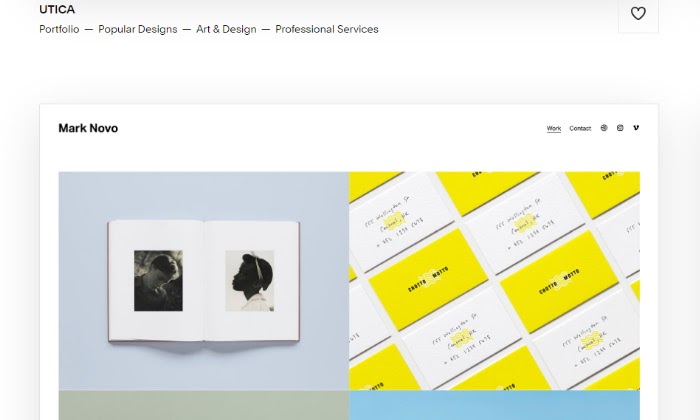
Without a doubt, Squarespace is the best website builder for designers, artists, and ecommerce stores that want to create appealing sites with incredible visuals with minimal fuss. This makes it an excellent choice for small business owners that want a leg up visually but might not have the budget or know-how for it all.
Since Squarespace is a hosted solution, you don’t have to get into any extra steps to find a server or install software. You can create a beautifully designed site right on your browser, all in one place.
Bottom line? Squarespace is great for creative people that like to work with templates and a style editor that lets you personalize even the smallest site details. Still, there are major pros and cons to take into account.
Squarespace: The Pros and Cons
Pros
Responsive site templates: Squarespace offers more than 100 site templates to choose from. Best of all, they’re already built to be mobile responsive. A perk you might not always get with templates from other website builders.
Unlimited storage space: Squarespace offers unlimited storage on every plan. This is stellar news for creative sites that’ll inevitably build an extensive media library over time. With Squarespace, you won’t have to worry about hitting a storage or bandwidth limit.
Supportive live chat: Stuck? No need to worry. With its live chat feature, there is always an agent there ready to help you solve any site building problem you might run into.
Webinars and help guides: As with most website builders, Squarespace does have a bit of a learning curve as far as the backend is concerned. But to remedy this, it has built an extensive library of detailed help guides and webinars that’ll get you to Squarespace expert level in no time.
Built-in email marketing: One of my favorite Squarespace features is their built-in email marketing tool. To put it simply, it’s an add-on that empowers you to build eye-catching emails with beautiful templates without having to go through a third party. I don’t know about you, but the less software I have to deal with to get the job done, the happier I am. And you get plenty of integrated analytics to boot.
Tools built specifically for ecommerce sites: Squarespace doesn’t stutter when it comes to who they cater to. As soon as you find out about them, it’s clear they care about visuals, but they also care about equipping you with the best ecommerce tools to create a dynamic online store. This helps narrow down your web builder choices if you’re specifically looking to create a great ecommerce site.
Cons
Limited control over your domain name: If you buy your domain name through Squarespace, you won’t be able to migrate it to another hosting provider if you ever decide to do so. This can be a determining factor in whether you want to call Squarespace your site’s home and purchase your domain name in-house.
Limited SEO features: Lots of digital experts question the SEO capabilities of Squarespace. While there are plenty of success stories of sites ranking on Google, optimizing your posts and pages on Squarespace isn’t as intuitive as with other website builders like WordPress or Drupal. If SEO is the primary way you’ll drive traffic to your site, this is a point worth considering.
Squarespace Pricing
Now, what exactly do you need to pay to start using Squarespace and all its beautiful templates? Well, you can pick from a few excellent options.
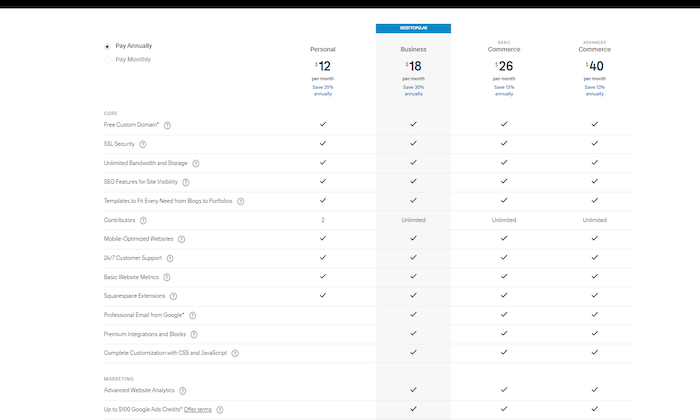
- Personal – $12 per month billed annually
- Business – $18 per month billed annually
- Basic Commerce – $26 per month billed annually
- Advanced Commerce – $40 per month billed annually
Let’s start with stating the obvious: Squarespace isn’t the cheapest web builder and host out there. But if you’re primarily looking to easily build jaw-dropping websites that catch your target audience’s attention, the price tag for even a personal plan might not be an issue for you.
Personal
Once you decide to go with the Personal tier, you’ll get access to basic site features like a free custom domain, SSL certification, unlimited bandwidth and storage, additional SEO features, access to Squarespace extensions, and 24/7 customer support.
All for $12 per month. While you can get all this and sometimes more with other web builders for less, it’s still worth looking into each of their tiers for a Squarespace plan that fits your needs.
Business
Squarespace’s business tier is great if you’re trying to find a reasonable price point for an online store with entry-level tools. With its Business tier, you get everything in the Personal tier plus a suite of fully integrated ecommerce tools that’ll equip you to sell and track inventory, accept payments, and more.
You’ll also be able to sell an unlimited number of products, accept donations, and give your customers the ability to create and send gift cards. Bottom line? The Business Squarespace tool is what you should start with for a beginner to intermediate ecommerce business.
Basic Commerce
Think of Squarespace’s Basic Commerce tier like the Business tier’s older brother. While you’ll get all the business tier capabilities, you get a few more powerful perks if you go the $26 a month route.
With Basic Commerce, your online store will be ready to quickly list and tag your products on both Facebook and Instagram, have access to advanced ecommerce analytics, and even create customer accounts. While other web builders can offer a similar mix of services, Squarespace categorizes them so that they uniquely cater to online selling.
Advanced Commerce
Possibly the most significant appeal of the Advanced Commerce tier for Squarespace, at $40 a month, is that there are no transaction fees.
What does this mean for your ecommerce business? A built-in payment gateway ready to process payments with absolutely none of the fees that can quickly cut into your profit margin.
While you get everything in all the previous tiers, you also get advanced tools to handle shipping, advanced discounts, as well as an abandoned cart recovery strategy that can put more money in your pocket. It’s clear Squarespace has thought of everything when it comes to successfully building an ecommerce business with special attention to both the frontend and backend of things. For this, I’d say they deserve plenty of brownie points.
But don’t take my word for it. I recommend you carefully read through each of their pricing levels to see which one appeals to you the most. Once you lock into a website builder, it can take a lot of extra work and hassle to switch to a new one.
Now, let’s see how Squarespace’s main offerings stack up and what you can learn about each of them as far as building your best website goes.
Squarespace Offerings
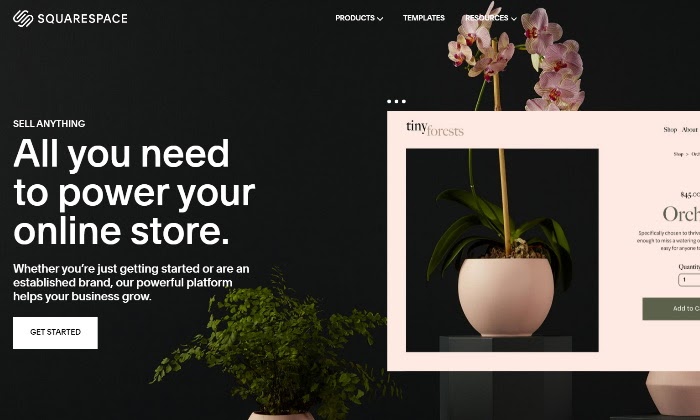
There are tons of features Squarespace offers to create and optimize your site. Overall, their offerings separate into three distinct yet helpful categories where they concentrate their web builder tools. Taking a closer look at each one can help you make the best web builder decisions.
Website Builder and Hosting
Squarespace likes to call itself the leader in web design. And this claim isn’t made in vain. The drag-and-drop web builder and site templates help you create portfolios and professional websites that stand the test of time. To complement their roster of web builder tools, they also offer site analytics as a nice plus.
While I wouldn’t call Squarespace the absolute best content management web builder, it undoubtedly does its due diligence in the design and visual department. It also hones in on the flexibility you’ll need to create a portfolio that’s up to par with your design needs.
Ecommerce
Squarespace does its fair share in the ecommerce department, too, making them a strong contender to house your online store. Their offerings empower you to sell anything, whether it’s products, services, or by booking appointments of any kind.
If you’re a brand that cares about first impressions to drive sales, Squarespace takes care of you not only with plenty of store templates but also a robust backend that can streamline your work order management. This sets it apart as a web builder tool for selling online since some others simply don’t go the extra mile in this department.
Squarespace goes as far as enabling you to create a membership site, which speaks volumes as far as innovation and keeping up with trends go. Not every web builder out there gets specific with the tools they provide. This is yet another feature that differentiates Squarespace from the rest.
Brand Building Tools
If there’s one thing Squarespace focuses on as a web builder tool, it’s branding. We’ve already discussed Squarespace as a heavily visual builder. But this doesn’t mean they lack tools in the brand strategy department.
Squarespace lets you create dynamic email campaigns that are just as creative and visually powerful as your site. This means you can easily click and drag the products on your site that you want to showcase or let your audience know about a storewide sale.
Along with email, Unfold is Squarespace’s unique “storyteller tool.” With it, you can create awe-inspiring social content that’s easily shareable for additional brand exposure. Filters, sticker packs, and easy image editing let you tell your story as a unique brand.
Squarespace is a groundbreaker in the web builder space when it comes to catering to a visual community. They do this by unifying both powerful website building tools that get results and the beauty of design.
As a website builder that doubles as a host, you won’t see many other Squarespace-like builders that are truly comparable. At the same time, lots of Squarespace features make it more of a niche website builder. It caters to its intended audience powerfully well.
The Best Website Builders
To make your best choice in website builders, don’t forget to read my in-depth review of four other top website builders you should consider. Here’s a quick overview for your convenience:
- Wix — Best for general use
- Weebly — Best for beginners
- Shopify — Best for ecommerce
- WordPress — Best for content management
Squarespace is a reliable web builder for creatives, artists, and ecommerce stores that keep visuals at the forefront of their business strategy. While its site plans tend to be a bit pricier, Squarespace more than makes up for it by allowing you to build and host your site all in one place and equipping you with a long list of site templates you can customize to your heart’s content.
Now it’s your turn. What has your experience with Squarespace been? I’d love to hear about it below.
Get started with Squarespace today and start building your site.
from Neil Patel https://ift.tt/3pEXX4e
No comments