How to Find Old Tweets

If you’re searching for an old tweet, there’s an easier way to find it than just scrolling through your timeline. This guide teaches you how.
Why Finding Old Tweets Matters
There are a million reasons you may want to uncover your own or someone else’s old tweets.
Maybe you tweeted a brilliant business idea last year, but you can’t remember what it was. Perhaps you remember making a particularly witty comment and want to see how many retweets it got.
It could even be something as simple as seeing what your now-favorite celebrity was tweeting about before they got famous.
Finding old tweets could also be a case of saving face or saving your reputation. We’ve all said things we’re not proud of in the past. The trouble is the permanency of the internet means off-hand comments can be hard to escape. We’ve all seen stories of five-year-old tweets coming back to bite people and ruin their careers.
Better to find those tweets and delete them for good, no matter how innocuous they may seem.
How Do I Search for Old Tweets?
The most obvious way to search for old tweets is to scroll back through your time timeline. Depending on how much you tweet, however, this could take a long time. Even if you only tweeted once a day for three years, that’s over 1,000 tweets you’ve got to scroll through.
Luckily, there are three better strategies you can use to find old tweets.
Use Twitter’s Advanced Search
Twitter’s advanced search feature is the easiest and most comprehensive way to search for old tweets on your own or anyone else’s profile. You can search using multiple filters, including date, keyword, places, and accounts. That means you can pinpoint an exact tweet or find multiple tweets that all meet the same criteria.
Start by navigating to the advanced search page.
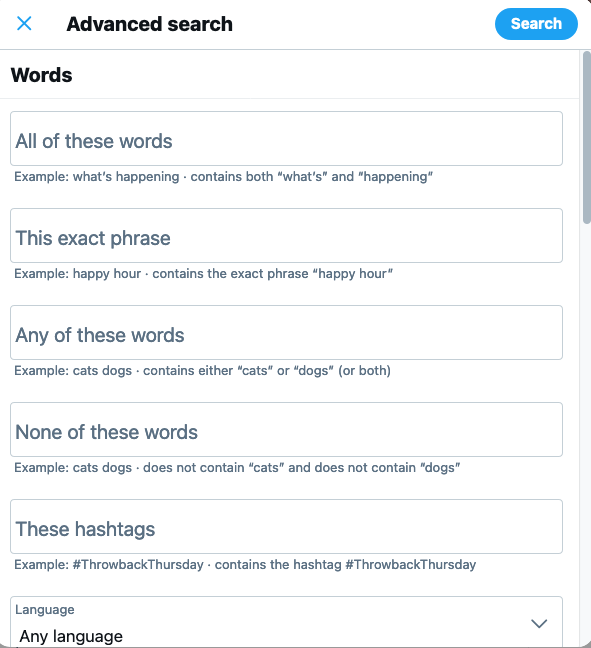
Next, choose what you want to search for. Let’s say we want to see what I said about link building in 2016.
We start by typing “link building” into the exact phrase search bar.
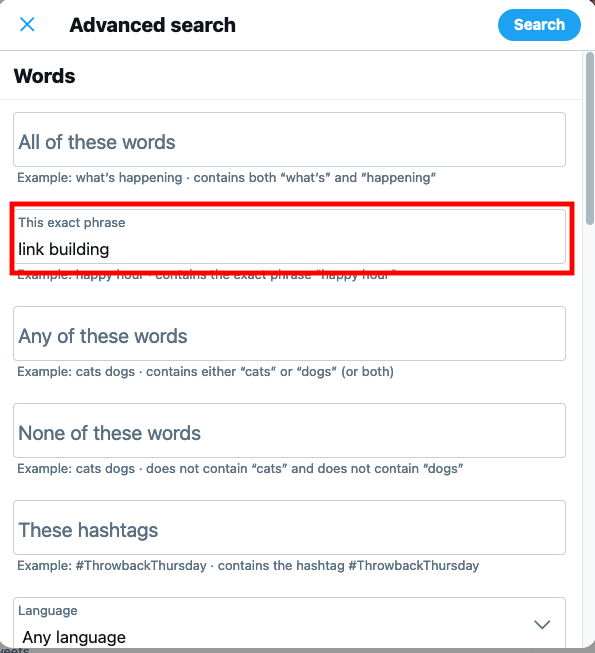
Then add my account to the accounts section.
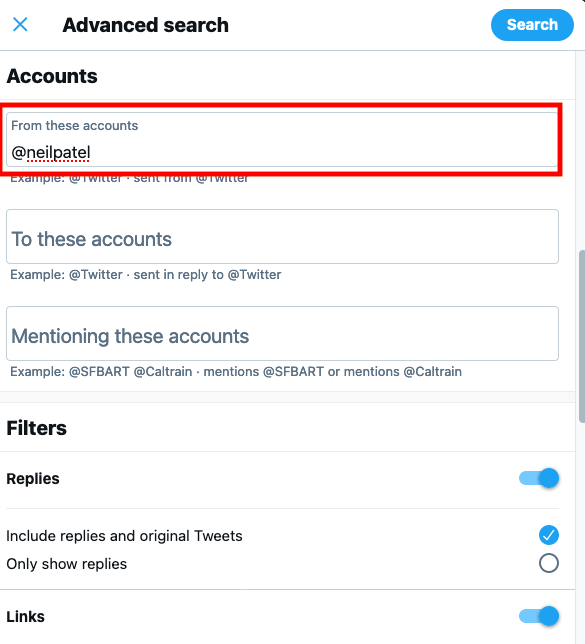
Then select the date range. In this case, we’re looking for tweets between the start and end of 2016.
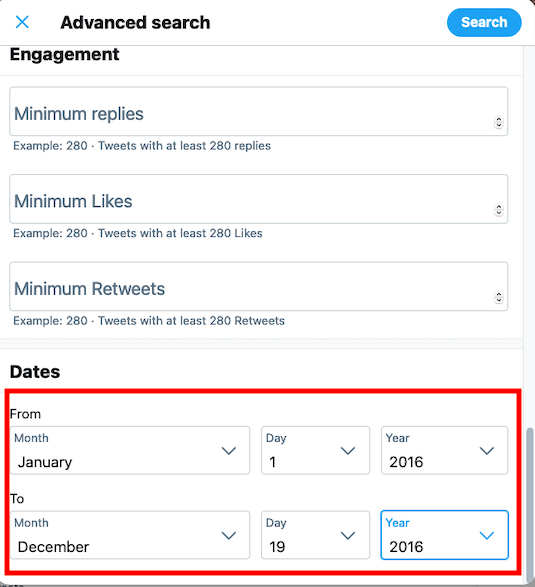
Voila. We get a list of every time I mentioned “link building” in a tweet in 2016.

You can use the advanced search filter’s criteria to find just about any tweet you want. You can use the date range to pinpoint what someone tweeted on a specific day. You can also use it to find your first tweet ever.
In my case, we can see I joined Twitter pretty early on in March 2007.

Finding my first tweet is as simple as going back to the advanced search feature and apply the following filters:
- My account (@neilpatel)
- The date range (March 1, 2007 – March 31, 2007)
Twitter doesn’t list the tweets in chronological order, but it is easybut easy to see what my first tweet was.

The best thing about Twitter’s advanced search feature is how easy it is to change the parameters and run a new search without going back to the main search page.
In the example above, we can quickly edit the search to find out what I tweeted about in March 2020.
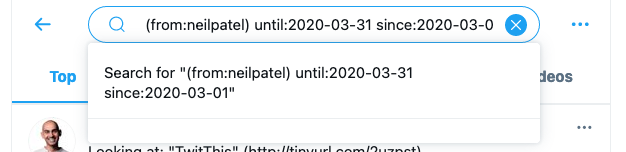
If your original parameters weren’t narrow enough, you can easily add more to the existing search. For instance, we can add “coronavirus” to the start of the search to only include tweets related to the pandemic.

We can also search for another person’s tweets during the same timeframe by adding “OR from:[Twitter handle]” after my name.
Let’s use this to see what my good friend Eric Siu had to say.
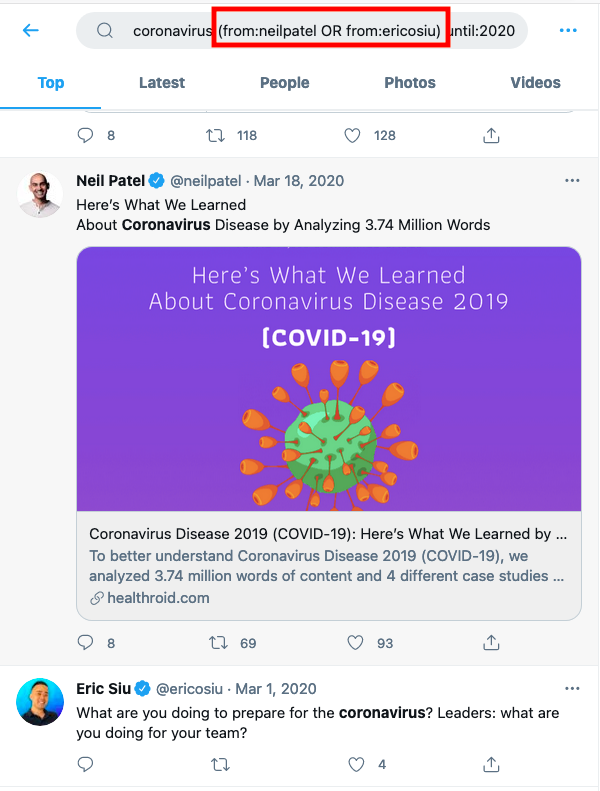
Ask Twitter for Your Records
Twitter’s advanced search feature isn’t the only way to use the platform to find your old tweets. You can also download an archive of your data, giving you access to all of your tweets at once.
Go to “Settings and privacy.”
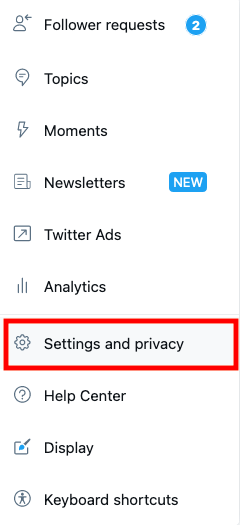
Then click “Your account.”
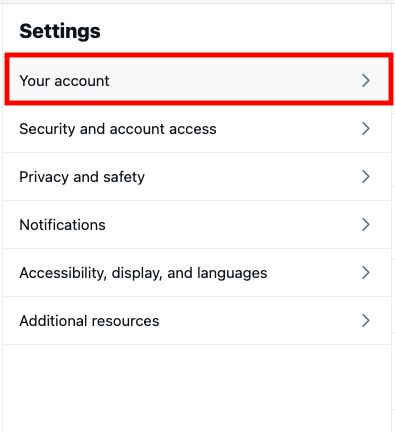
Then “Download an archive of your data.”
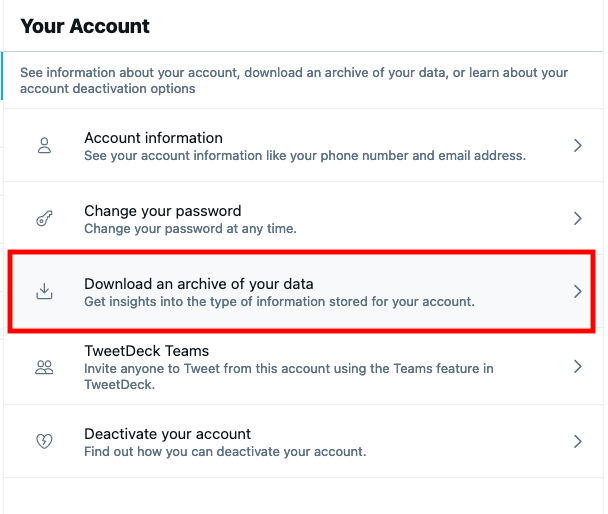
Enter your password, then click “Request archive.” You’ll get a notification as soon as your ZIP file is ready to download.
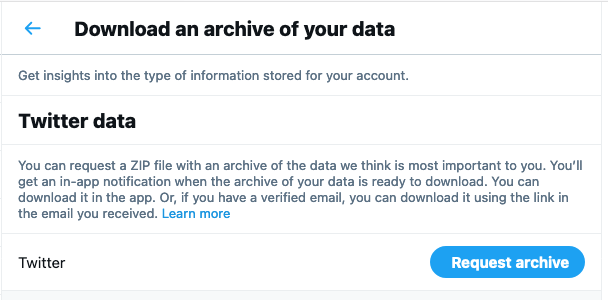
Use a Third-Party Website to Delete Your Old Tweets
Several third-party websites will do all of the hard work of finding specific tweets for you.
All My Tweets
All My Tweets is a fast, free, and easy way to view all of your tweets on a single page. Log in using your Twitter account, and you’ll get a complete round-up of your Twitter activity.
Tweet Binder
Tweet Binder lets you get a full report on any Twitter account, not just your own. This is great if you want to find out what someone else was tweeting about in the past or understand how their activity on the platform has changed over time.
TweetDeleter
TweetDeleter leverages your Twitter archive to make finding and deleting tweets incredibly easy. This is a great solution for people who tweet an awful lot and who may find their archive a little overwhelming when they download it.
Should I Delete My Old Tweets?
Now you’ve found your old tweets, you’re probably wondering whether or not you should delete them. Unfortunately, there’s no straightforward way to answer this question.
There is a good case to be made in favor of preserving all of your old tweets, but there’s an equally good case in favor of deleting them (or at least deleting the worst of them).
Let’s look at both sides of the coin below to see if we can come to a decision.
Pros of Deleting Your Old Tweets
Deleting old tweets gives you a chance at a fresh start and can help avoid any unwanted and negative publicity as your audience grows. Here are some of the best reasons for deleting old tweets:
- You want a fresh start on Twitter but don’t want to change your email address. It may be best to delete everything in this case.
- You’ve changed opinions on a particular topic. Changing your opinion is a great trait, but you may not want anyone calling you a hypocrite.
- You joined Twitter when you were a teenager. We were all embarrassing when we were younger, but it’s best to delete any evidence of your younger, more foolish self.
- You don’t want a new employer spying on your history. Some employers check social media accounts before making a hire. Don’t let them find anything they won’t like.
- You’ve switched industries. If you used to work in e-commerce but now work for non-profits, it might be worth deleting old tweets that are unrelated to your current field.
If you want the advice of an expert, Katie Linendoll believes that if you have to think twice about a tweet, then just delete it. “If you’re hesitant on a tweet and you think it might be dicey, then in what capacity do you think it’s a good idea to keep it up there?” she asks. “It’s mind-boggling to me, it’s just not worth it.”
You won’t be alone if you delete your tweets, either. According to TweetDeleter, activity increased 14 percent in 2020. The most common reason users were deleting their tweets was “cleaning up my feed for potential employers.” Other popular motives included “getting rid of embarrassing tweets” and “a change of opinions than what past tweets represent.”
Cons of Deleting Your Old Tweets
Deleting your old tweets isn’t necessarily the best idea, however. There are some pretty significant drawbacks to deleting your tweets, especially if you plan to delete a large amount.
- People may notice. Mass deleting all of your old tweets can be as bad as not deleting them for people with a big following. Doing so may cause people to speculate on what you said in the past, even if you didn’t say anything bad at all.
- Deleted tweets are gone for good. There’s no getting a tweet back once you delete it, so think carefully if you’re willing to let it go.
- Mass deleting tweets may mean losing sentimental posts. Old images or a message to a now-departed friend may hold tremendous sentimental value. I’d advise against deleting these kinds of messages wherever possible. Even if you don’t think you’ll miss the tweet now, you may change your mind in the future.
Deleting tweets can be a double-edged sword. That’s why I believe in being very careful about the tweets you do delete. Don’t worry about a typo, for instance, or for commenting on a belief that loads of people held at the time. If you take this approach, you may not have much of a timeline left.
Do take Katie Linendoll’s advice, however. If you have to think twice about it, just delete it and move on. Life’s too short to get worried about a single tweet.
How to Delete Old Tweets in Bulk
You don’t have to delete your old tweets one by one. Several apps let you delete all (or a selection) of your old tweets automatically.
TweetEraser
TweetEraser lets you filter and delete your tweets quickly and easily. Filter by keyword, hashtag, or date, and then start deleting. There is a free version of the tool, but heavy Twitter users will probably need the premium version which costs $9.99.
TweetDeleter
TweetDeleter doesn’t just let you search tweets; it lets you delete them, too. You can use the platform to crawl your old tweets and delete them one by one, or you can set up an auto-deleter that will crawl your profile and delete tweets according to predetermined settings automatically.
Best of all, TweetDeleter lets you keep your deleted tweets on their app. You may not want other users to see them anymore, but you can re-read them whenever you want.
The standard version of TweetDeleter costs $3.99 per month.
TwitWipe
Do you want to purge your profile completely? Then opt for TwitWipe, which deletes all of your tweets in one go. It’s super simple to use, deletes your tweets instantly, and, best of all, is free to use.
Conclusion
It’s not always easy to find what you or someone else tweeted in the past, especially if you’re a prolific tweeter. Tweeting regularly is a great way to grow your personal brand and your business, but it can also make it hard to keep track of what you said.
Whether you use Twitter’s advanced search feature, request all of your activity from the platform, or use a third-party tool, finding old tweets can let you identify which ones you want to keep and which you want to delete.
Whose old tweets are you going to look at first? What embarrassing things did you tweet about in the past?
from Neil Patel https://ift.tt/39XC7E9
No comments