10 eBay SEO Tips to Drive Sales

There are two billion transactions made on eBay every day, and most consumers spend only around eight minutes on the site to make those purchases.
That’s a vast untapped market if you’re not on the site yet.
But, if your focus is on SEO for traditional search engines, you may be hesitant to try this site. However, you’re in luck, as eBay is more-or-less a hyper-focused search engine.
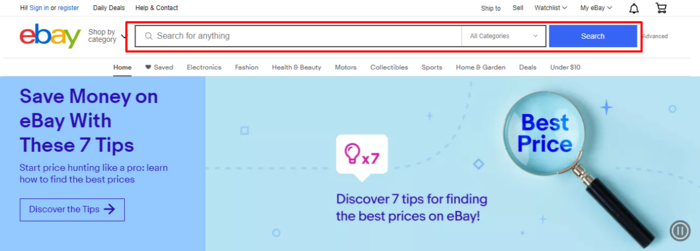
That said, eBay SEO isn’t identical to Google SEO. That’s why, to drive sales on eBay, you must master eBay SEO.
How Does eBay’s Search Engine Work?
Cassini isn’t quite like Google because eBay users are often coming to buy rather than browse.
As a result, Cassini and eBay try to make the process of finding items, learning about them, and deciding to bid or buy as efficient as possible. While keyword relevance plays a huge role, Cassini also focuses on other factors:
- User Convenience: Users need to immediately know what they’re looking at, why they should buy it, and what will occur after purchasing. They shouldn’t have to dig for any information.
- Bang for Their Buck: Prices, including shipping and handling, need to be reasonable for the items sold.
- Buyer Satisfaction: Put bluntly, eBay and Cassini care much more about the buyers than the sellers. They need to see you have good reviews and positive interactions with customers.
Why Should You Improve Your eBay SEO?
If you want to make money on eBay, you need to master eBay SEO. Showing up earlier on search engine results pages (SERPs) means more people will see your listing, and the more who see your listing, the more potential customers you have.
10 Tips for Mastering eBay SEO
Becoming a top seller on eBay works differently from other search engines, including many shopping platforms. Below are 10 tips for conquering the world of eBay SEO.
Use Effective Keywords in eBay Listings
Keywords are where eBay and other search engines are the most similar, as keywords are integral to online sales regardless of which site you’re on.
Ensure your keywords tell consumers precisely what they’re looking at. Use these keywords in both your title and description.
It’s not enough to tell your potential customers you’re selling, say, watches. You want to figure out what keywords they’re using to find your exact item.
This is why you need to do keyword research, including discovering what people are looking for in general and on eBay specifically.
With keyword research tools like Ubersuggest, keyword research for consumers can be a breeze.
If we’re looking at watches, Ubersuggest can discover keywords people are using when shopping for them:
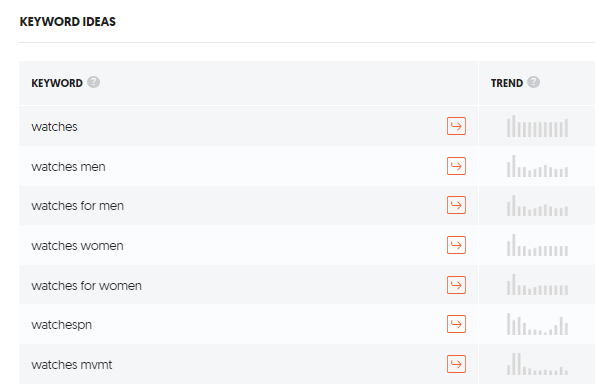
If you want to make eBay a significant part of your business, look into Terapeak. If you’re a Basic, Premium, Anchor, or Enterprise store subscriber, you have free access to this. If you’re a Starter Store member or independent seller, it’s $12 per month if paying annually.
With Terapeak, you can access eBay-exclusive assistance and information, including:
- Help with optimizing your listings
- Details about what your competitors are doing
- Market research trends
- Assistance with selling unusual, used, and rarely-sold items
- Research about what to do if you want to sell internationally
- Tips to improve listings for unsold items
If you search for “watches” on Terapeak, you can narrow your search to fit your eBay listing. After you hit “Research,” you’ll see examples of actual listings and prices:
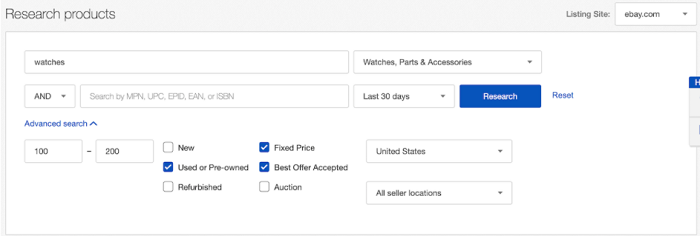
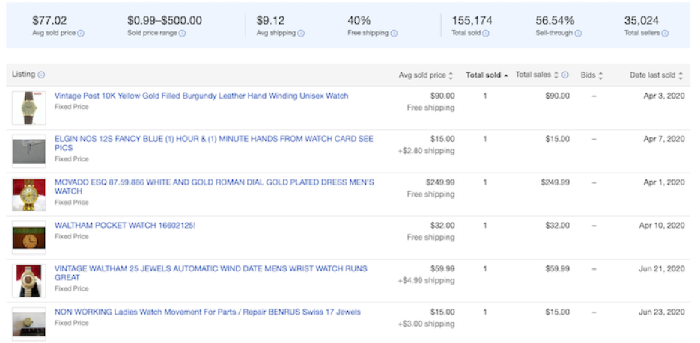
Make Your eBay Listing Title Pop
Your eBay product listing title is a crucial aspect of performing well on the site’s SERPs.
If a user searches for “watch” on eBay, they’ll initially see sponsored listings, but they’ll quickly come across organic listings. Here is one of the earlier organic results for watches:
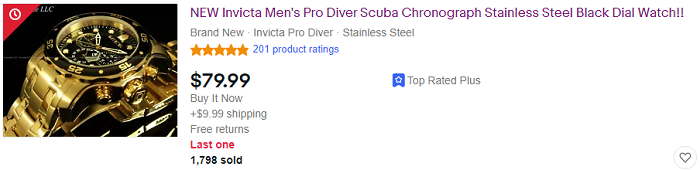
Well-written titles make your products easier to discover by eBay’s algorithm and consumers. These titles are:
- Keyword-focused. Make it easy for people who are scrolling to know what you’re selling. Don’t stuff your keyword in there unnecessarily, though—you only need it to appear once.
- Engaging. Don’t just put words together as a title describing your product. Make it engaging and easy to read.
- Concise. You only have 80 characters to create your title. Keep your title as short as possible without losing its meaning.
It’s not uncommon to see listings that go against these recommendations. For instance, the title above could have said something like, “Watch Men New Invicta Watch Scuba Chronograph Stainless Steel Black Dial Watch!!” Everything is there, and the keyword appears a few times—but which title would you click on?
Write Detailed but Concise eBay Listing Descriptions
eBay listings need to be both detailed and to-the-point. To write these, you need to:
- Incorporate keywords. Place keywords naturally in your description to make it easy for customers to find your product.
- Highlight the benefits. Show customers what they’ll benefit from your product. Don’t just highlight the specifications—those are in your item details and identifiers anyway.
- Be honest. If you sell used items, don’t try to cover up any damage. Consumers don’t appreciate getting things that aren’t in the condition they expected, and this could result in poor reviews and returns—which eBay doesn’t like.
- Keep it short and simple. Long, complicated descriptions may put customers off.
Write your descriptions for people first. With search engines becoming more advanced, keyword stuffing doesn’t work anymore.
Never use invisible text. Not only does this make you look out-of-touch with current SEO trends, but it violates eBay’s rules and could get you shut down.
Incorporate Clear and Effective Product Images
All search engines, eBay’s included, prioritize good user experience (UX). That’s why you must use high-quality images in your product listings.
If you look back at the title example above, think: If you hadn’t been told we were looking at the title, would your eyes have gone to the title or the image first?
If possible, hire a professional photographer for your images. But, if you don’t have access to a pro, you can take your own photos and still get clicks.
Best practices for taking your own eBay listing photos include:
- Neutral backgrounds
- Good lighting
- Clear images showing all details
- No bells and whistles like thumbnails, collages, or borders
Don’t hide damage if your items have any. In fact, consider highlighting it in one of the additional photos in your listing, so your customer knows what to expect. You can have up to 12 pictures on an item’s page.
Make Your eBay Listings Accessible
Accessibility is a critical component of SEO. Accessibility means making your store easy to use for shoppers who are visually impaired or otherwise struggle with reading text.
Because search engines want to offer a positive UX for all users, they favor pages designed with accessibility in mind. That’s why you must pay attention to your eBay store’s accessibility.
To make your store accessible:
- Use image alt tags. Image alt tags should clearly and briefly describe your visuals so screen readers can tell visually impaired users what’s on the screen. Include your keywords in your image alt text for better discoverability.
- Use text effectively. Write your descriptions succinctly, using a reasonably-sized font, short sentences and paragraphs, and colors that are easy to read (such as black font on a white background instead of yellow font on a white background).
- Use correct grammar and spelling. Not only could poor grammar and spelling make some users click away out of pure annoyance, but misspelled words can be challenging for folks using screen readers, and poor grammar can make things unnecessarily confusing.
Use the Correct eBay Item Category
Choosing the correct category for your eBay listing is essential. eBay will suggest a category for you—for instance, it may automatically select “wristwatch” if you type in “watch” for your listing. But, if you’re selling a pocket watch, this will confuse buyers and the Cassini algorithm if you don’t fix it.
You can add a second category if you think your item would do well in more than one. This costs a bit of money but may be worth it. For instance, if I’m selling a wristwatch from 1945, I could select the following:
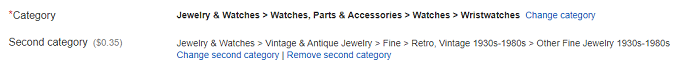
This way, I appeal to people searching for wristwatches and people looking for vintage watches.
Fill Out Item Details and eBay’s Unique Identifiers
In addition to writing a description, add item details using eBay’s dropdowns and checkboxes. These help eBay figure out what you’re selling.
Use as many unique product identifiers as possible. According to eBay, unique product identifiers help the algorithm match product listings to queries faster. They also help your products get greater visibility.
eBay recently began requiring certain product identifiers on specific types of items. For this mandate to apply, the products must be new or manufacturer refurbished—though you can (and should) include the information for items outside these parameters if you have it. The required identifiers are:
- Brand
- Manufacturer Part Number (MPN)
- Global Trade Item Number (GTIN)
This Invicta watch above has a ton of product identifiers:
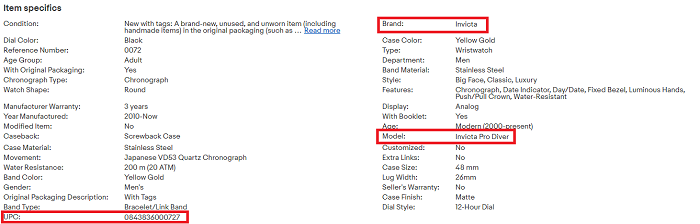
The UPC is the GTIN; the model is the MPN.
While adding unique product identifiers may seem like a pain, it goes a long way in boosting your eBay SEO. Plus, they keep you from having to type every little thing out in your product description. Some crossover is fine, of course.
Provide Stellar Customer Service
Store ratings and customer complaints heavily factor into how high you rank in eBay’s SERPs.
The first step in providing excellent customer service is to frontload information. Be very clear about shipping, returns, and product information in your listings. This includes letting them know your hours of operation (i.e., when you’re able to respond to messages) and the days on which you ship. Your customers should have zero surprises in store.
If a customer or potential customer contacts you with questions, answer quickly. Further, if you’re getting the same question multiple times, update your listing so it’s answered within the description.
Handle complaints and concerns with your best “customer service face” on. When issues arise, you can still earn a positive review if you handle things quickly and politely.
While eBay is more customer-focused than seller-focused, they won’t leave you hanging if you have an issue. Their Seller Help team can assist you with troublesome buyers, returns, and more.
Just like with any other site that has reviews, actively encourage your customers to write them—though you can’t do this in your listings or offer free stuff or money in exchange for a good review.
Open an eBay Store Account
Every eBay seller needs an account, but not everyone needs a store account. There are tons of individual sellers on the site, trying to empty their houses of unneeded items or selling things at a small scale. But, if you’re using this as a major revenue source, get a store account.
If you used eBay a while back, you might remember having an “About Me” page that allowed you to give consumers a ton of information. eBay eliminated that in 2014. Nowadays, the information you can provide customers on your store description is pretty limited. Let’s look at the store page for Adidas:
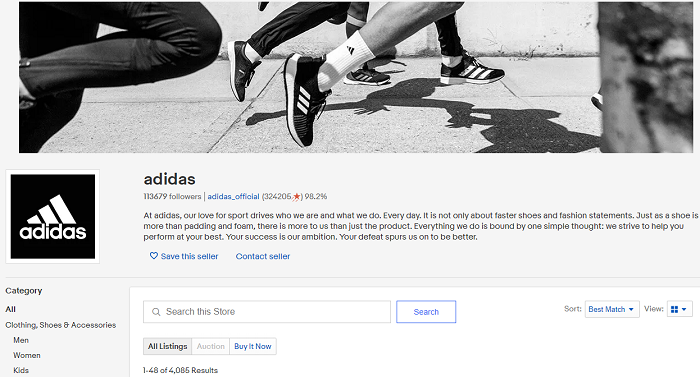
An image, logo, and brief description—that’s all you can include. You’ll notice they don’t have a link to the official Adidas site. eBay doesn’t allow external links except in limited cases, and this never includes links to other stores. You can’t even have a website typed out but un-clickable (on your store or in a listing) or as your username.
However, a store page may be worth the money if you sell at a high volume. eBay Store subscribers get:
- Free listings and discounted fees on sales
- A traffic boost
- Listing optimization tools
- Easy “out of office” capabilities
- Terapeak access at no cost
- Promotions Manager access
- Business services discounts
Subscriptions vary in prices ($4.85/month for Starter through $2,999.95 per month for Enterprise subscriptions) and perks.
Spring for Promoted eBay Listings
If you want to ensure you appear early in SERPs, you can pay for promoted listings.
When I searched for “Watch,” 14 out of 50 listings on page one of the results were sponsored. Somewhat uniquely, they were sprinkled throughout, making them appear more like standard items. Sponsored listings also appeared on subsequent pages.
Promoted listings’ visibility is an average of 36% higher than standard listings. And these aren’t pay per click—you aren’t charged until a purchase is made.
Successful (or unsuccessful) promoted campaigns can affect your overall rankings in the long run.
Conclusion
One of the best ways to drive sales on eBay is to make your products more visible than those of your competitors.
That’s why you must employ these eBay SEO tips.
Whether you’re planning on launching your store or already have one, pay attention to search engine optimization, and your sales could soar.
Which eBay SEO tips have you used to improve your rankings?
The post 10 eBay SEO Tips to Drive Sales appeared first on Neil Patel.
from Neil Patel https://ift.tt/3990ZbY
No comments